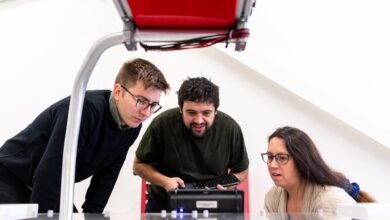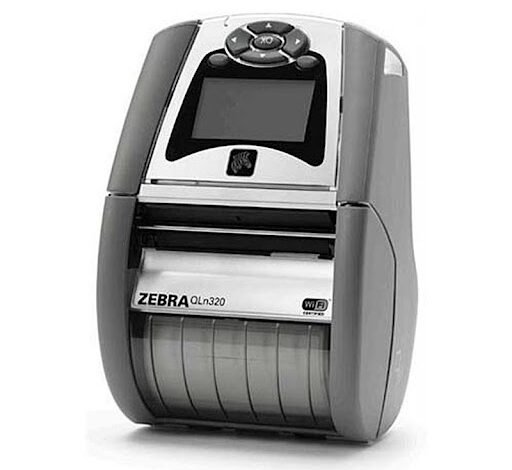
How to Troubleshoot Common Issues with Your Zebra QLN320 Printer
The Zebra QLN320 mobile printer is used by several businesses to print high-quality receipts and labels conveniently. It is a small handy wireless printer that easily connects with other devices to smooth the printing process. Unfortunately, the QLN320 is troubled with technical errors as every technological device faces. Don’t worry we will help you to troubleshoot every issue that could be faced in your Zebra QLN320 Printer to print quality zebra labels.
Let’s exactly know the common issues faced by anyone while using the Zebra QLN320 printer.
1. Problems with the Internet Connection
The most common issue any faces is connectivity issues. If you are also experiencing difficulties getting your QLN320 printer to connect to your network or Bluetooth connectivity, you can try a few different things. Make sure your device and printer are first both on and in range of one another. Try restarting your device and the printer if you’re still experiencing issues.
2. Issues with Print Quality
The quality of the print depends on several factors such as low ink or ribbon level, wrong paper size or type of paper, alignment of the printhead, etc. All these lead to poor-quality of print. First, you need to check out the ink or ribbon level, if you notice any kind of fault then it’s time to replace it.
Also, check out other factors that could be trouble to print high-quality zebra labels. Take care of the proper paper size and type for your Zebra QLN 320 printer. And be sure the printhead is cleaned, wipe out a gentle cloth on it.
3. Issue of Paper Clogging
Sometimes the printer gets jammed due to the type of paper and maybe the paper roll is not properly inserted. It is better to fix the paper jam as soon as possible because it not only wastes your time but also your paper. There may be a few things you can do to fix the issue and save Zebra labels if your QLN320 printer jams regularly. Make sure the paper is inserted into the printer correctly and that you are using the right kind of paper first. After that, you need to find any obstacle that is troublesome to print, just find out and remove it. Be sure the paper sensor works properly and adjust the roller accordingly.
4. Trouble with Batteries
If your QLN320 printer cannot retain a charge or discharges rapidly, there are a few things you may do to prevent disruptions in your Zebra label printing. Before you begin, double-check that the battery is properly installed. Also, turn off the printer when not in use. If the problem persists, try switching to a different battery or power source, like a wall charger or car adapter.
5. Firmware or Software Updates
If you are having issues with your QLN320 printer that you are unable to resolve then a firmware or software upgrade may be able to help you print better Zebra labels. After checking the Zebra website for any potential updates, carry out the installation according to your printer’s instructions. To avoid losing anything, make a backup of any important data before upgrading your printer.
Wrap It Up
For businesses that need to print high-quality Zebra labels and receipts quickly and conveniently, the Zebra QLN320 mobile printer is a very helpful device. It is the perfect choice for all kinds of business that needs quick prints. Like other technical devices, it could also face trouble and you need to solve it quickly to not affect your daily tasks. The above-given solutions will surely help you to overcome all kinds of trouble that you or anyone could face at any time.